Provider directories are critical components in a health plan’s strategy. These important tools support functions across the organization including Marketing, Sales, Enrollment, Utilization Management, and Claims. Because of the importance of provider directories, the industry has seen increasing regulations around how they are managed. This is particularly true for government-funded programs like Medicare and Medicaid.
In our first Provider Directory Review, we take a deep dive into Oscar’s web-based provider search tools. Before we dig in, let’s look at the categories we’ll be looking at for our review.
Quality Provider Directory Requirements
We can define a quality provider directory in a straightforward way. A good provider directory will help members and prospective members quickly and easily find a provider. That could mean finding a physician, facility, or supplier. Members want to know that the provider accepts their insurance, can see them reasonably quickly and provides quality care. To sum it up, we’re looking for four qualities in a directory:
- Data Completeness: Does the directory answer all my questions?
- Data Accuracy: Can I rely on the information in the directory?
- Ease of Use: Is it easy for me to find providers that are a good fit?
- Information Rich: Can I learn everything I need to know about a provider to make my decision?
If you want the very detailed checklist that we use to evaluate provider directories, you’re in luck! Simply fill in the form below. We’ll send you our free guide (complete with a checklist): “Level Up Your Provider Directory”.
Now, let’s talk about Oscar’s provider directory.
Provider Directory Review: Oscar Health Plan
The first thing we look for is how easy it is to get to the Provider Directory. For Oscar, it’s a very simple task. It requires several clicks to get to it, but every link and button is clearly labeled and does exactly what you would expect it to do. Take a quick look:
A few easy clicks and we’ve landed on the Oscar provider search page, primed with the network selection, state, and year that we’ve previously chosen.
Provider Directory User Experience: Oscar Provider Search
It’s worth noting that the search page we’ve landed on can be used to find either a provider or a drug. The drug search is for the actual drug and coverage information including co-payments and costs. But for now, we will focus on the provider functionality.
From here, we have a couple of options.
First, we’ll point out that you can quickly search for the most common provider types such as Primary Care, Urgent Care, and Hospitals. These are one-click searches that take you straight to search results.
The other option is to search for a provider. Our search box allows us to narrow down to search for a provider, facility, or drug. Or we can simply search all. We can type in a provider’s name, a specialty, or another search term. It will give us a preview of the closest match results here, but we can also click the search button to be taken to a map and list view of the search results. Let’s search for “Heart Doctor” and see what we get.
It’s easy to find my options here and you can see that the search function also recommends searching for cardiologists as well. It might be a more seamless experience if heart doctors and cardiologists appeared in a single search result to reduce confusion and provider more options initially. If we click the “See Cardiologist” link, we get more search results, including the “Heart Doctor” results where most providers have a specialty of General Cardiology anyway.
Provider Search Results Features
Once we have arrived at our desired search results, we have several easy filtering options. These include availability, distance, accepting new patients, gender, language, medical group, and hospital affiliation.
Some providers have availability estimates indicated in the search results. Oscar has integrated scheduling for some providers and for other providers they’re able to provide estimates for how quickly you may be able to see the provider.
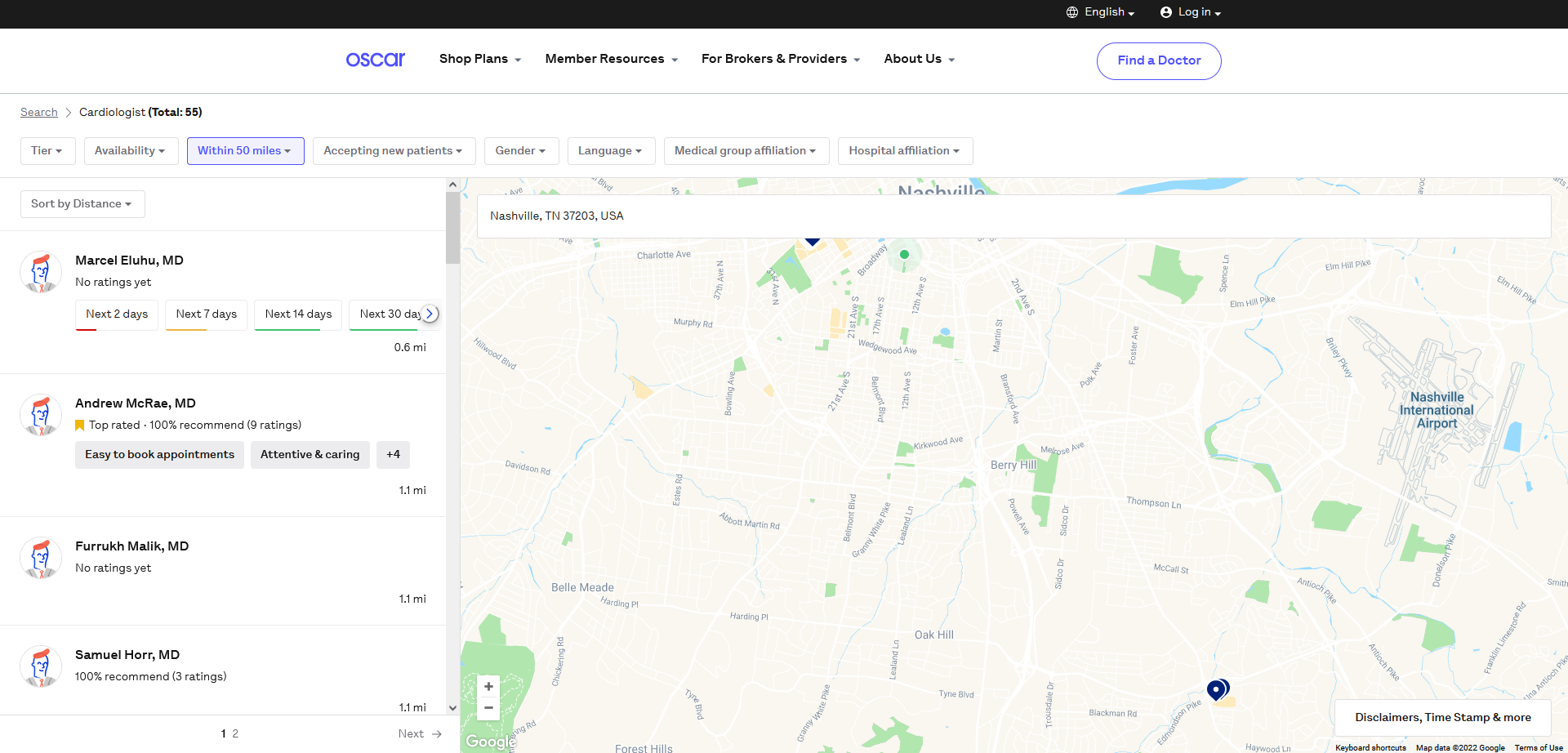
You can also see ratings that other Oscar members have given to the provider and specific “tags” that members have voted for such as “Overall pleasant experience” and “Easy to book appointments”. We’ll look at that more later.
Overall, the search function is easy to navigate. There is likely some room to tighten up specialty searches using layman’s terms. Common searches for “heart doctor”, “knee doctor”, or “skin doctor” come up easily, but searching for “lung doctor” or “kidney doctor” don’t bring up options and the resultant searches are hit-or-miss. Members may know that they need a pulmonologist or nephrologist, but the easier we can make it for them to find a provider without needing to know the technical terms (and how to spell them), the better their experience will be. To its credit, the Oscar provider search is reasonably forgiving when it comes to basic spelling mistakes which is helpful.
Provider Profile Ease of Use
Moving on from search, once we’ve identified a provider we’re interested in, clicking on that provider’s name will open their profile in a new tab. It is nice that a new tab opens, since the search results may take a couple of seconds to load. This allows me to easily jump back to my search results without waiting for a reload of the page.
The provider profile gives me a plethora of information about the provider. The main section provides demographic information including specialty, languages, education, and much more.
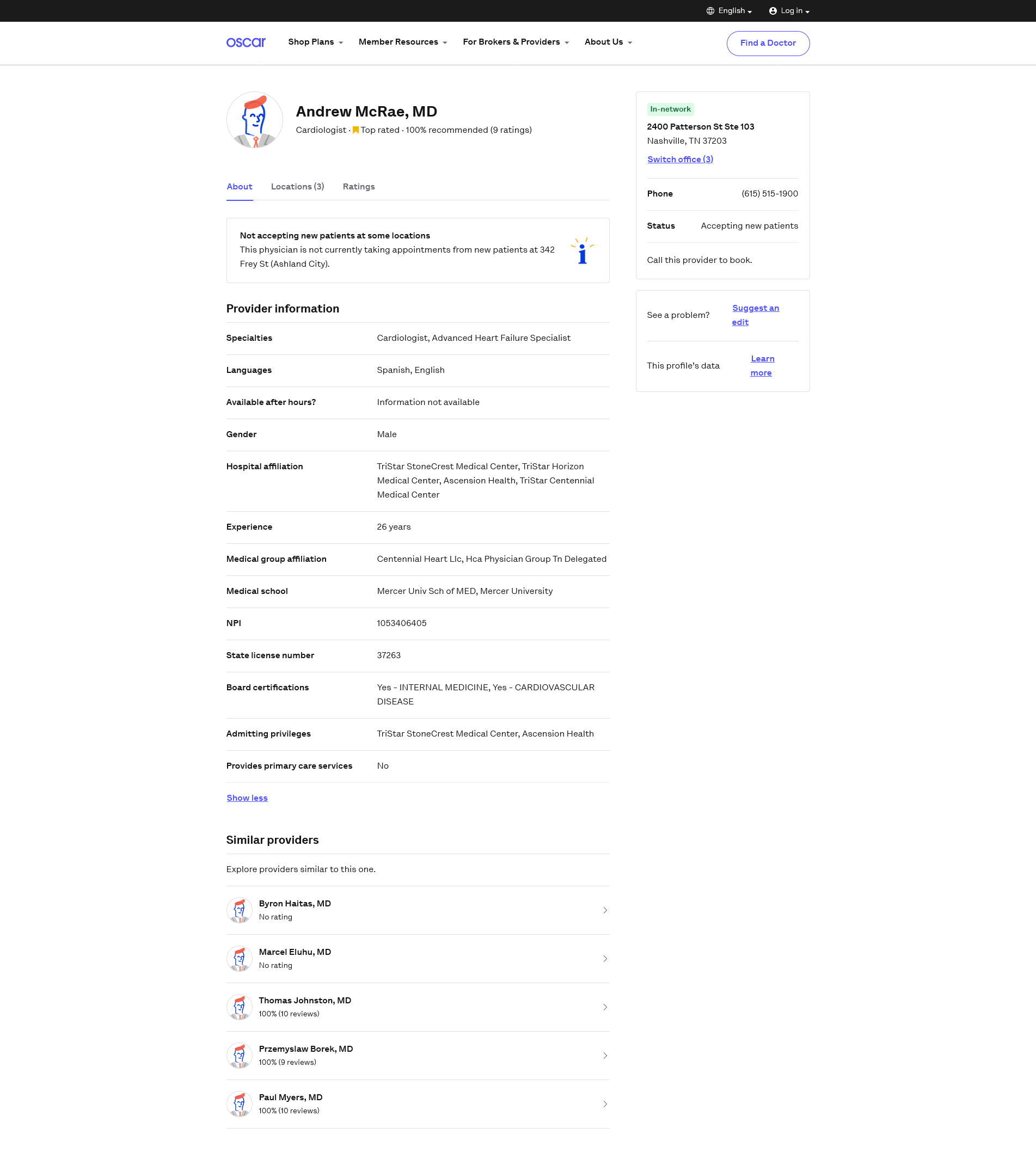
The Locations tab provides information specific to the locations that the provider practices at. This includes the office hours, plans accepted at that location, contact information, panel status, and accessibility information. A Google Map is embedded directly on the location page. It includes a one-click “Get Directions” link that opens Google Maps in a separate tab.
From the Ratings tab, we can see how many ratings the provider has received from Oscar members and what the members appreciated about the provider. This is helpful for members to get a sense of what their experience is likely to be with this provider.
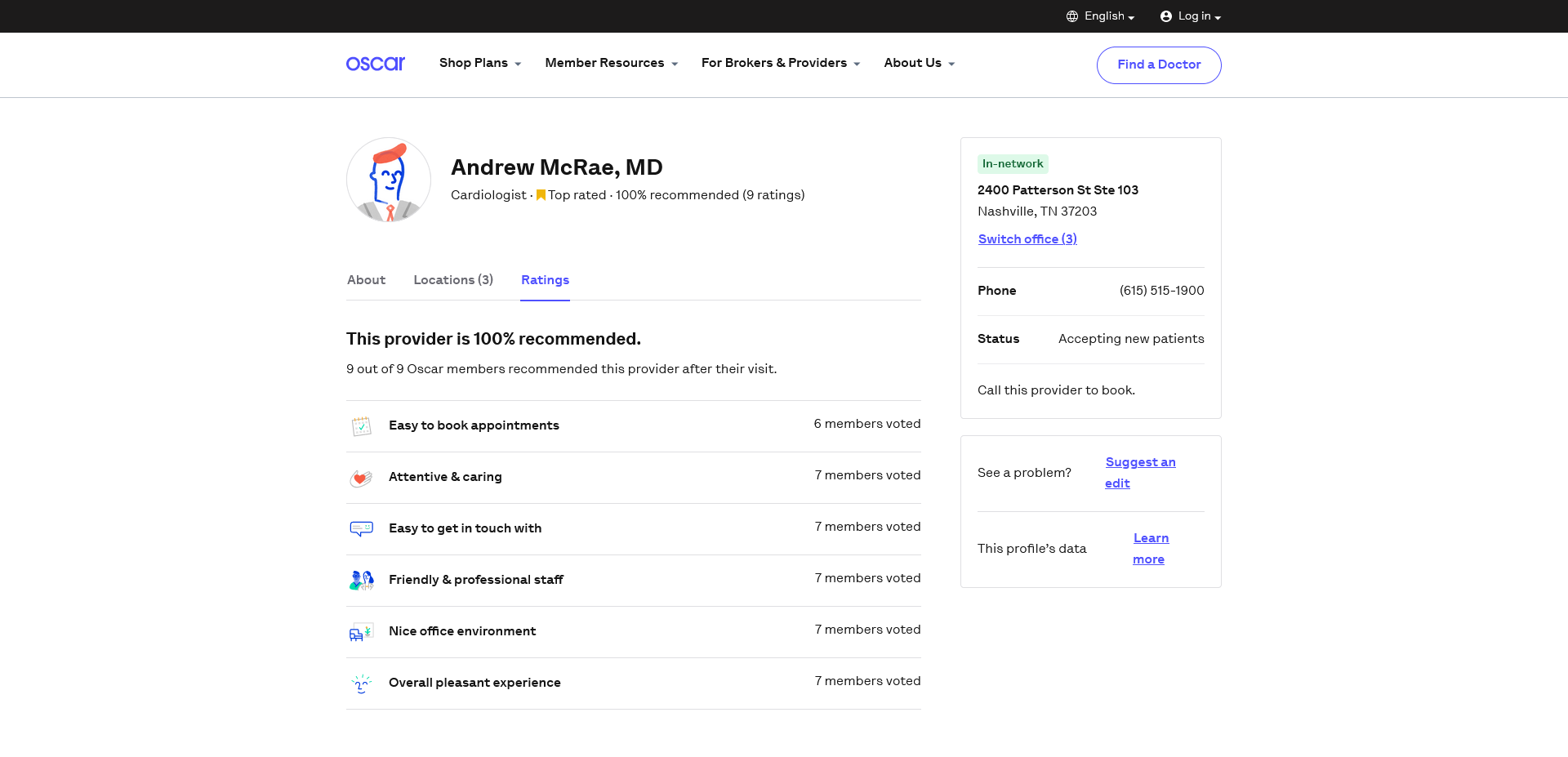
Another nice feature about the Oscar provider directory is the ability for users to report issues with the entry right from the page. With a couple of clicks, users can tell Oscar if the provider’s address, phone number, specialty, or other information is not accurate. In a world where CMS has found that approximately half of the location information they’ve audited is incorrect, this is a useful way to engage end-users to help identify inaccuracies.
Additionally, the “Learn more” link explains the various data elements on the provider profile in more detail. This is helpful for users who may not be familiar with what “panel status” means.
The provider itself is easy and even enjoyable to use. It’s a clean, logical layout with a good amount of information available.
Concluding Our Provider Directory Review
Oscar’s provider directory provides an overall rich and easy experience for users. The search is intuitive and doesn’t require ten years of experience in a credentialing unit to understand. Most questions can be answered relatively quickly by the information presented. And there are opportunities presented to engage the user in improving the quality of the information presented.
There are certainly indications that Oscar faces many of the same challenges that its peers and rivals do. This is primarily in the consistency and completeness of the data that is captured. Sufficient perusal of the search results shows some provider profiles are well-developed and robust. On the other hand, some providers may be missing key information including office hours and wheelchair accessibility. None of these challenges are unusual – every health plan faces them. As the industry moves towards standardizing the information we collect and organize while also streamlining the way that providers and health plans share information, we should expect to see this situation improve with time and, of course, plenty of hard work by all.
Would you like to know how your provider directory stacks up? Use the form below to request our free guide, “Level Up Your Provider Directory”. In this guide, we provide a detailed checklist to use in evaluating your provider directory experience. The guide outlines the common provider data challenges health plans face. We also address future challenges and best practices for improving your position from wherever you are today.

